Auto-Update
Polyominoes includes a feature which can automatically check for new versions.
Checking for new versions
Go to the Commands menu and select Check for updated software.... A dialog will appear. It has a menu for selecting how often Polyominoes should check for new versions and two buttons, Check Now and Check Later.
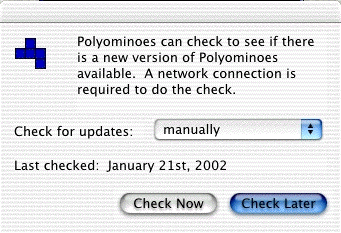
If you select Check Now, Polyominoes will check to see if there is a newer version of Polyominoes than the one you are running. A network connection is required to do the check. After a few seconds, it will bring up a dialog telling you if a new version was detected. If a new version is available, then you are given the option of installing it now.
You can use the menu in the dialog to tell Polyominoes how often to check for new versions automatically. You can set it check every month, 2 months, 3 months, 4 months, or every 6 months. It will only check when you run Polyominoes. Select Check Later when you are finished making the selection. Polyominoes will then only notify you when a new version is available (it will not tell you when it checks and no new version is available). If you don’t want it to check automatically, set the menu to manually.
If you wish to see when was the last time Polyominoes checked for a new version (either manually or automatically), simply view this dialog. It will display the date of the last check.
Table of contents