Network Play
You can play against another person over the network -- either using TCP/IP (the Internet) or AppleTalk.
There is currently no central Polyominoes game server. If you want to play a network game, you must know someone else who wants to play and coordinate with them. If you don't know anyone else to play a network game with, visit the Polyominoes web site and go to Network, where you'll find a list of people who want to play a network game. You can also add your name to the list.
To have a network Polyominoes game, one side must host the game and the other must join.
Hosting A Network Game
If you want to host a game, choose Host Network Game... from the Commands menu.
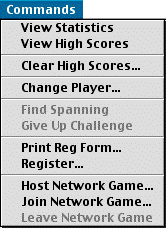
You'll be presented with the following dialog:
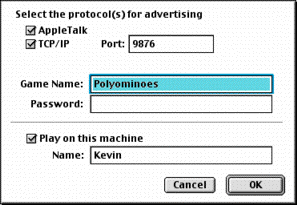
Select AppleTalk and/or TCP/IP. If you are using the Internet, use TCP/IP. Don't change the port 9876 unless you know what you are doing. The other fields are optional.
Click OK. That's it. Now you just wait until someone joins your network game.
Joining A Network Game
If you know someone who is hosting a game and want to join them, choose Join Network Game... from the Commands menu. You'll be presented with the following dialog:
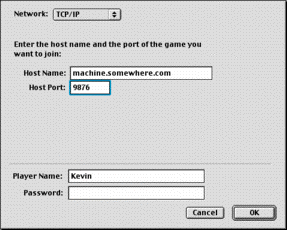
Select TCP/IP if you are using the Internet. Type in the name or IP address of the host machine you are trying to join. Use port 9876 unless you know what you are doing. The other fields are optional.
Click OK. If successful, you'll see a dialog like this:
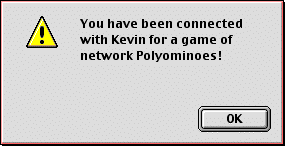
The other person will see a similar dialog. If you enter an incorrect TCP/IP address, or the wrong port number, you will probably get an error -30399 dialog.
Playing A Network Game
Once you are connected, just start playing! The computer decides who goes first. You can tell whose move it is by looking at the status area.
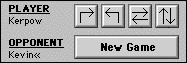
The « symbol shows up next to the player whose move it is.
Play the game as you normally would play against the computer. The only difference is that your human opponent is making the moves instead of a computer.
Chat During A Network Game
Polyominoes includes an integrated text chat feature. So you can chat with your opponent as you play. Simply type in your text into the chat window and press return. The text will be sent to your opponent, and running dialog of the chat will show up in your chat window.
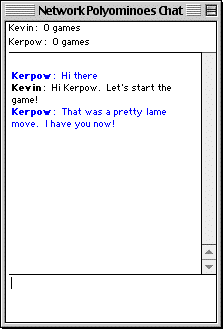
By default, the computer will speak out loud any text sent to you through the chat window. You can turn this feature off by unselecting the Speak Chat Text item in the Preferences dialog.
You can close the chat window at any time by choosing Close Window in the Windows menu, or re-open it by choosing Chat Window in the Windows menu.
Leaving A Network Game
Certain features of Polyominoes are temporarily disabled while you are in a network game. For example, you can't use the board or piece editors, or play the jigsaw, challenge, or spanning puzzles.
When you are finished with the network game, choose Leave Network Game from the Commands menu.
Table of contents